Tetrangle
TETRANGLE
It's a seemingly simple game. You have a bunch of tetrominoes and you need to fit them perfectly onto the playing board. See if you can do it in a reasonable amount of time in the fewest moves. Good luck!
If you really get stuck, you can use the ? button to end the game and see a possible solution. (Most of the time there are multiple solutions.)
Instructions
Click and drag pieces with the mouse. Use the mouse wheel or up/down arrow keys to rotate pieces. Hit ESC to quit.
About
This game was made for the Portland Indie Game Squad Summer Slow Jams 2025. The technical theme for the June jam was "puzzle". (I did not end up using the creative theme of "chain reaction".)
This game was created in Godot 4. The color scheme is the Flat UI Palette v1.
| Status | Released |
| Platforms | HTML5, Windows, Linux |
| Release date | Jun 23, 2025 |
| Rating | Rated 5.0 out of 5 stars (3 total ratings) |
| Author | MBoffin (Dylan Bennett) |
| Genre | Puzzle |
| Made with | Godot |
| Tags | Godot, Tetris |
| Average session | A few minutes |
| Languages | English |
| Inputs | Keyboard, Mouse |
| Accessibility | Color-blind friendly |

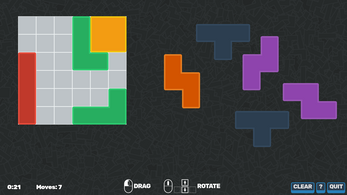
Comments
Log in with itch.io to leave a comment.
VERY addicting
i did the thing! it's so much trickier than it looks XD
I only play wholesome games like Tetrangle. :)
trackpad usability would be a great addition! maybe adding in rotation using right click alongside the scroll wheel would help
Great idea. I can also add a keyboard shortcut for rotating. I want to make it workable on mobile too, so I may have drag-with-one-finger-but-tap-with-another-to-rotate.
Perhaps I'm an idiot and am blind - but how do you rotate the tetrominos??
I found I had to hold down the mouse button and turn the mouse wheel at the same time.
Sorry, that's my bad! I forgot to add mouse icons to the UI. I'll be adding that and a couple other things tonight if I can. I updated the instructions to indicate that mouse wheel rotates the pieces.